Tips: Sheep, sheep, sheep
Peopleless, inanimate layouts just give us the creeps a little bit. However, there is no miniature doll nor animal parts in Bahnsim PRO. What can we do!?
The answer is easy. Make it by yourself.
Watch the following screenshot. You can see two sheep over there. It is really output of BSP viewer, not processed with any graphic editor.

I wonder you are strongly interested in how to do it.
At first I prepared the following picture as "Boden struktur." You see two sheep in it, don't you?
The important point is background color of sheep; black. A pixel given a value R,G,B=0,0,0 will be optically-transparent on the viewer.

When you place the sheep struktur on a proper slope, you will see the following scene.
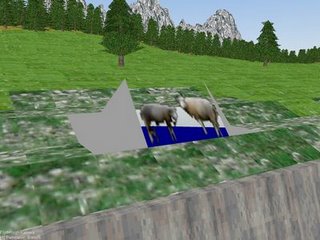
Umm... that looks bad!
Well, remove the struktur around sheep by "Bohrer" tool.

Ouch, the sheep are wafting!! Well, put "Baum" to hide their feet, and you will see the first picture of this article.
This technique was introduced to Japanese VRM users by Shioji, the author of "Alaska colliery railway." Thanks to his great and unique imagination!!
By the way, I will soon release my latest work with these sheep. Please love my sheep on your Bahnsim PRO.
The answer is easy. Make it by yourself.
Watch the following screenshot. You can see two sheep over there. It is really output of BSP viewer, not processed with any graphic editor.

I wonder you are strongly interested in how to do it.
At first I prepared the following picture as "Boden struktur." You see two sheep in it, don't you?
The important point is background color of sheep; black. A pixel given a value R,G,B=0,0,0 will be optically-transparent on the viewer.

When you place the sheep struktur on a proper slope, you will see the following scene.
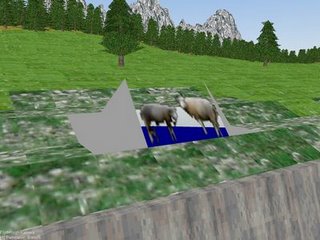
Umm... that looks bad!
Well, remove the struktur around sheep by "Bohrer" tool.

Ouch, the sheep are wafting!! Well, put "Baum" to hide their feet, and you will see the first picture of this article.
This technique was introduced to Japanese VRM users by Shioji, the author of "Alaska colliery railway." Thanks to his great and unique imagination!!
By the way, I will soon release my latest work with these sheep. Please love my sheep on your Bahnsim PRO.


0 Comments:
Post a Comment
<< Home