Tips: Making landscape outline
"Boden-Werkezeug" is the key to mastering Bahnsim PRO.
Not a few Japanese VRM users also say it is a bit difficult. But, all you have to do is getting a little knack and enabling you to make any hills and mountains at will. Today I show you the first step of making landscape outline. The keyword is "lamination."
The tool you have to use at first is "Flache Grundkreation." It gives specified height within dragging area on your layout.
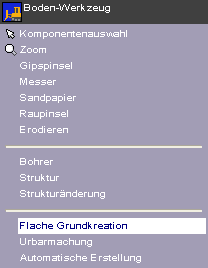
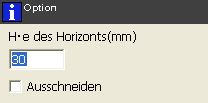
The basic idea is lamination as I wrote. Make the bottom base at first. Next, pile hillside up. Finally, put the top. That is just like drawing contour plot. At the following sample, I stack landscape per 30mm in layers.
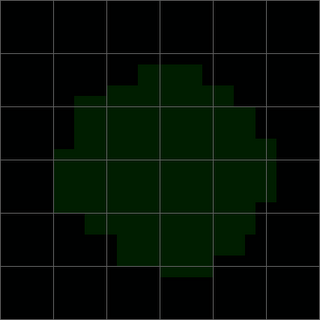
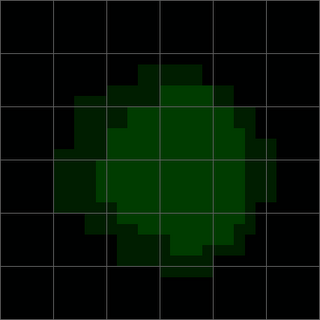
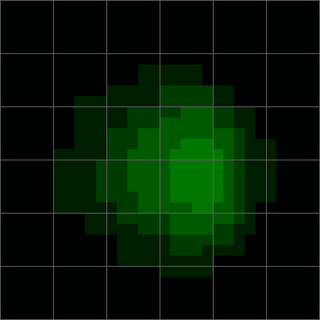
Now, click "Ausführen" to launch BSP viewer. You can see the following hill on the screen. (I set grid-like "Struktur" for your clear viewable...)
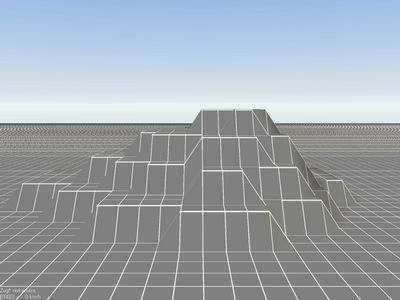
I wonder you are discouraged. "How jaggy it is!!"
You've got that right! This is the step number one to the next level.
[To be continued]
Not a few Japanese VRM users also say it is a bit difficult. But, all you have to do is getting a little knack and enabling you to make any hills and mountains at will. Today I show you the first step of making landscape outline. The keyword is "lamination."
The tool you have to use at first is "Flache Grundkreation." It gives specified height within dragging area on your layout.
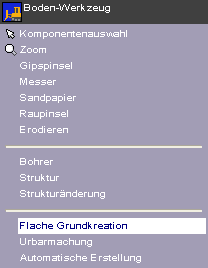
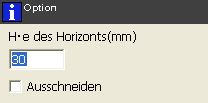
The basic idea is lamination as I wrote. Make the bottom base at first. Next, pile hillside up. Finally, put the top. That is just like drawing contour plot. At the following sample, I stack landscape per 30mm in layers.
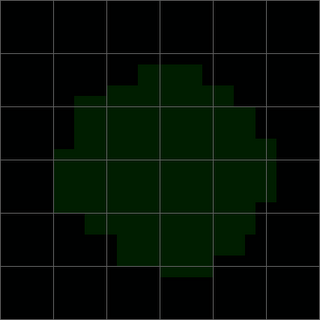
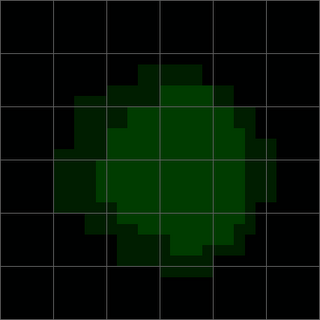
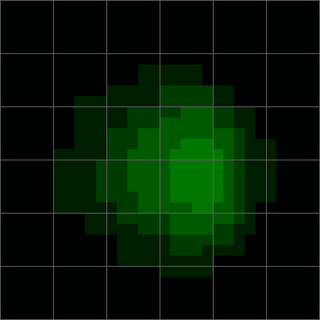
Now, click "Ausführen" to launch BSP viewer. You can see the following hill on the screen. (I set grid-like "Struktur" for your clear viewable...)
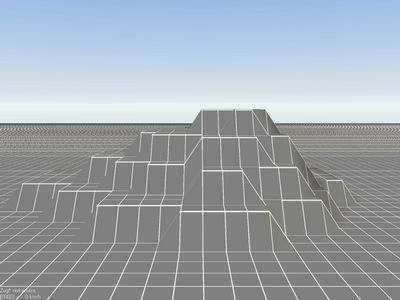
I wonder you are discouraged. "How jaggy it is!!"
You've got that right! This is the step number one to the next level.
[To be continued]


0 Comments:
Post a Comment
<< Home