Tips: Making landscape natural
Previous time, we got smooth landscape. I should say however that it is too smooth. Nature has much more complicated form, you know?
Well, today I show you the third step; making landscape natural. I means that it will be given natural fluctuation. Use "Raupinsel" to do so.

I strongly recommend to give smallish value into "Härte" option. This operation should be done little by little. You can meanwhile give largish value into "Pinselgröße" to treat large are at one time.
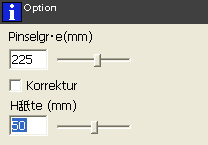
The yellow circle shows the area which is given random fluctuation.
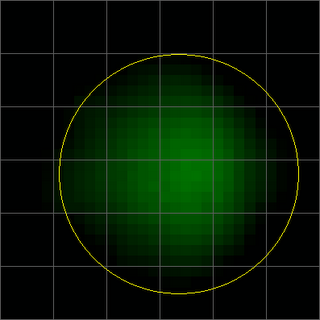
Click once, and you can see the effect as follows on the viewer.
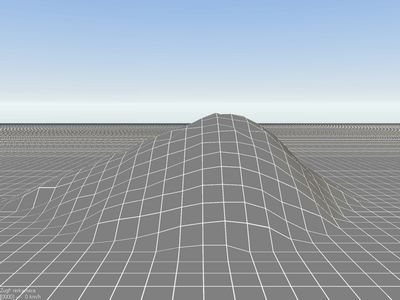
Is that not enough?
Well, click five times. The hill becomes as follows.
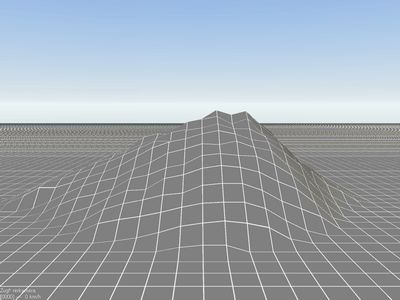
The following picture is the case of clicking twenty times. Is it too rough now? Anyway, it is your personal choice how many times you click.
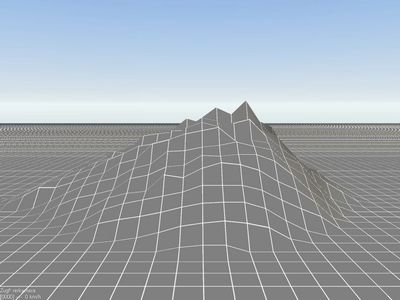
I show you one more trick; "Erodieren" to cast a ditch. It makes landscape weathered. You should smallish values into both options. This operation also should be done little by little.
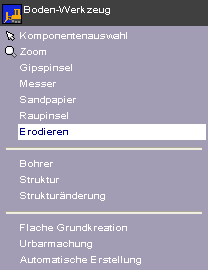
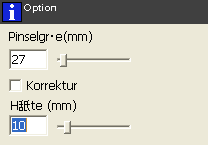
The sequence of the tool is from bottom up. I show the trajectory of the yellow circle as the red arrow lines in the following screenshot.
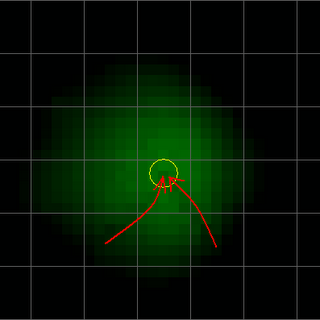
This operation scratches surface of the hill twice as follows.
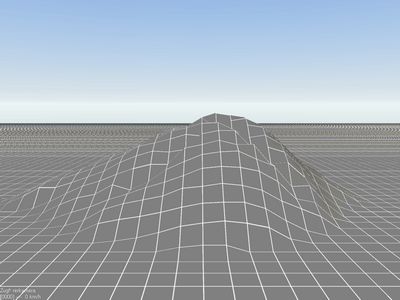
[To be continued]
Well, today I show you the third step; making landscape natural. I means that it will be given natural fluctuation. Use "Raupinsel" to do so.

I strongly recommend to give smallish value into "Härte" option. This operation should be done little by little. You can meanwhile give largish value into "Pinselgröße" to treat large are at one time.
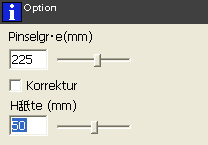
The yellow circle shows the area which is given random fluctuation.
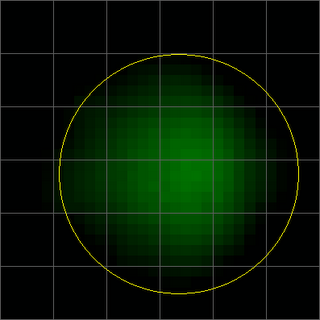
Click once, and you can see the effect as follows on the viewer.
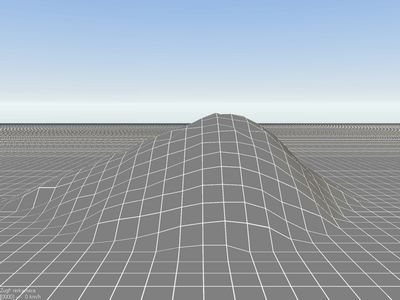
Is that not enough?
Well, click five times. The hill becomes as follows.
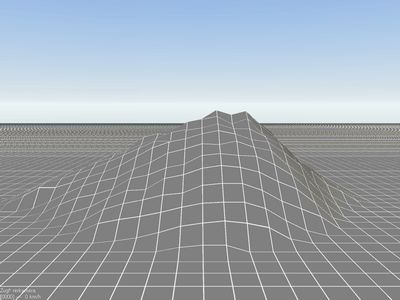
The following picture is the case of clicking twenty times. Is it too rough now? Anyway, it is your personal choice how many times you click.
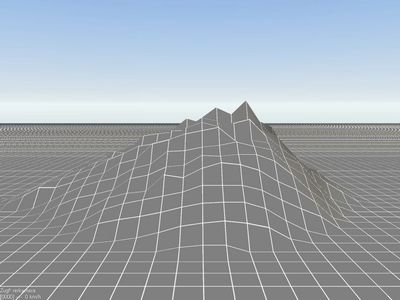
I show you one more trick; "Erodieren" to cast a ditch. It makes landscape weathered. You should smallish values into both options. This operation also should be done little by little.
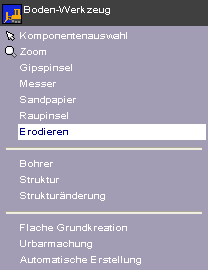
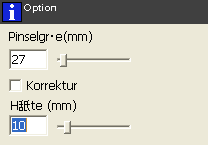
The sequence of the tool is from bottom up. I show the trajectory of the yellow circle as the red arrow lines in the following screenshot.
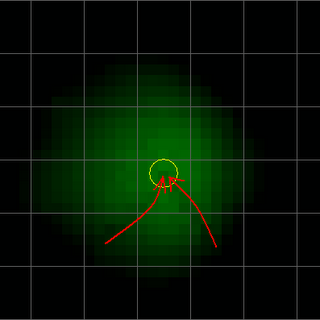
This operation scratches surface of the hill twice as follows.
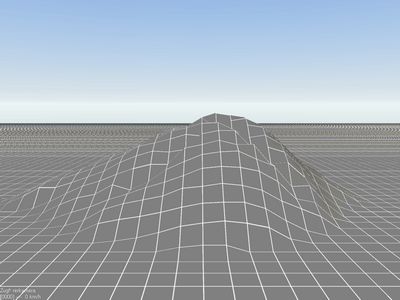
[To be continued]


0 Comments:
Post a Comment
<< Home