Tips: Good-bye jaggy landscape
Today I show you the second step of making hills or mountains.
Previous time, we got jaggy landscape by laminating. Use "Sandpapier" to make its surface smooth.
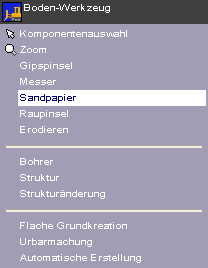
You can adjust the effect of Sandpapier by inputing value into "Option." The value of "Härte" should be largish. That will make this operation quick.
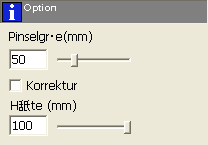
Drag the yellow circle on the layout window, and you will see juggy pixels broken into small pieces. It means that the surface of the area was made smooth.
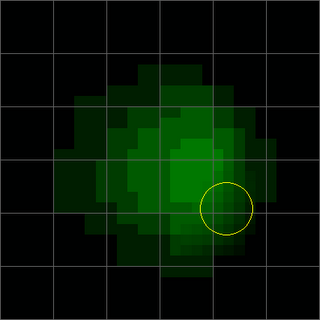
Just launch BSP viewer by clicking "Ausführen." You will see smooth surface at last.
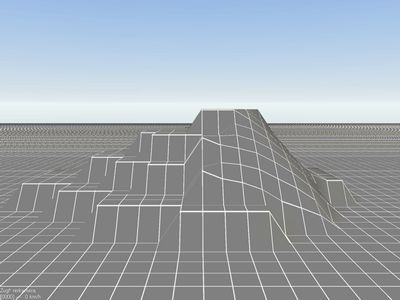
All that is left is doing likewise whole of the juggy hill.
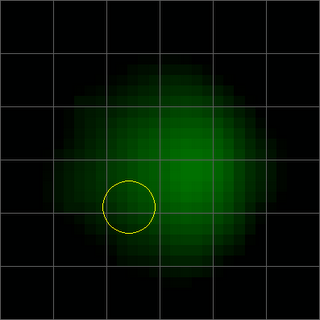
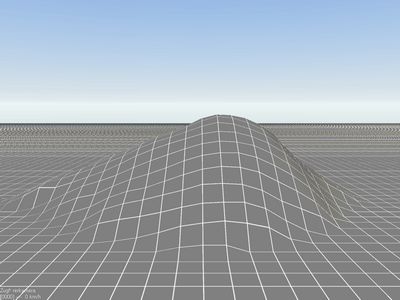
[To be continued]
Previous time, we got jaggy landscape by laminating. Use "Sandpapier" to make its surface smooth.
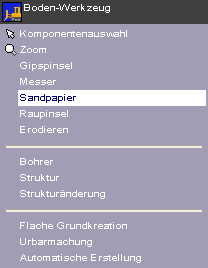
You can adjust the effect of Sandpapier by inputing value into "Option." The value of "Härte" should be largish. That will make this operation quick.
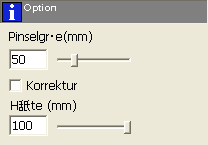
Drag the yellow circle on the layout window, and you will see juggy pixels broken into small pieces. It means that the surface of the area was made smooth.
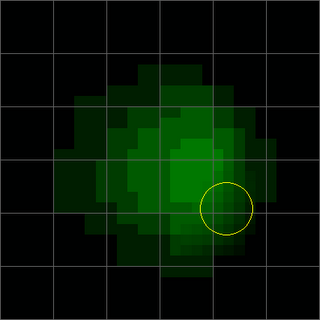
Just launch BSP viewer by clicking "Ausführen." You will see smooth surface at last.
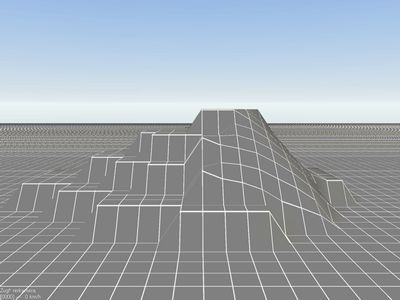
All that is left is doing likewise whole of the juggy hill.
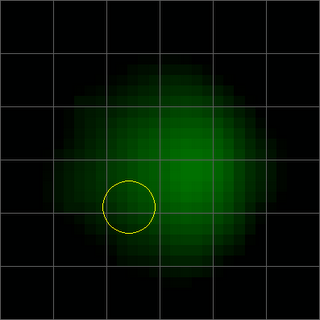
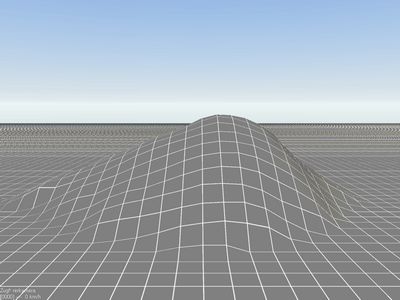
[To be continued]


0 Comments:
Post a Comment
<< Home