Tips: The easiest way to plant
I wonder it is too much of a bother for you to plant "Baum" on undulating land. Well, I introduce the easiest way to do that.
At first, spread enough Baum to cover the hill or mountain as follows.
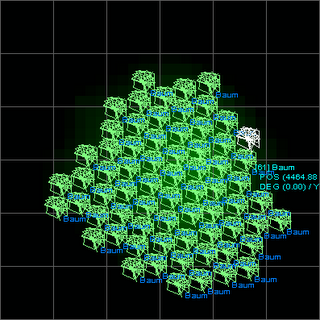
Next, drag and select all of Baum with rubber band. You will see that they are white-highlighted.
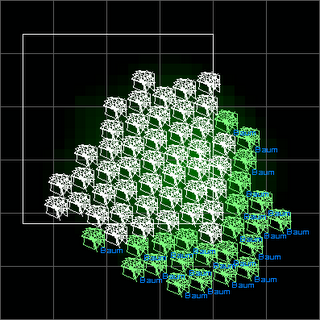
Push the right button of your mouse, and you can see the pop-up menu as follows. Choose the function "An der Landschaft ausrichten," and each of trees will be given appropriate height. However, a part of them will float in midair. That is caused by fudge factor of coordinate system between parts and landscape.
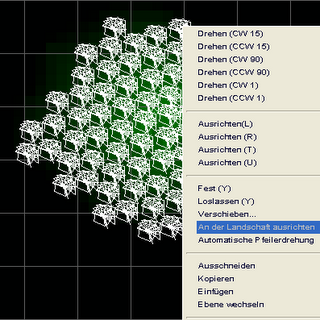
Well, push the right button again. Choose the function "Verschieben," and you will see the following dialog. Input value about -10mm into "Höhe" box. Click "Ok," and the trees not connecting to ground will do.
- For details of these functions, refer to "Pop-up" in "Hinweis (Layout-Editor)."
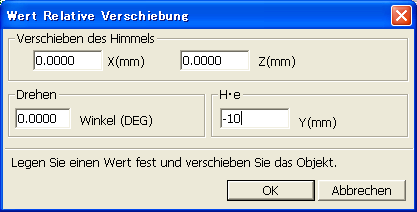
Now, launch the viewer.
See? It is very easy!!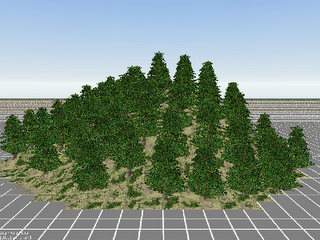
Notification; I'm going on a trip this weekend. See you next week!


0 Comments:
Post a Comment
<< Home