Tips: Dressing up landscape
I show you a sample of "Hintergrundstructur" as follows.
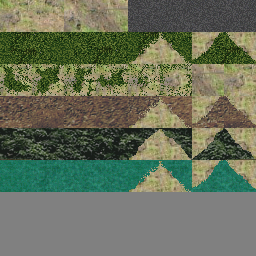
You can get it into your layout by the following procedures.
- "Copy" it on your Web browser.
- Launch your Bahnsim PRO layouter.
- Open your layout or create a new one.
- Click "Hintergrundstructure."
- Click "EINFÜGEN Land."
You can also paste a picture of your own drawing with Windows Paint Brush, Adobe Photoshop, and so on. For details, refer to "Landschaftsstruktur 1 & 2" on Bahnsim PRO Handbuch.
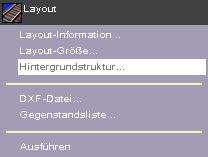
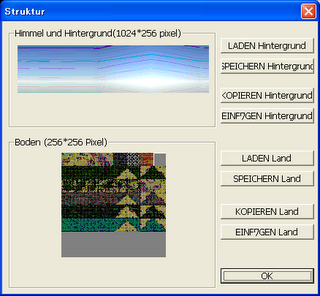 Before clicking "Struktur", you had better place something along the border of landscape as follows. Because it will be hidden that the gradation showing height of it at Struktur mode. The parts placed around the hill will not, so they help you with your operation of the mode. You just have to remove them after finishing.
Before clicking "Struktur", you had better place something along the border of landscape as follows. Because it will be hidden that the gradation showing height of it at Struktur mode. The parts placed around the hill will not, so they help you with your operation of the mode. You just have to remove them after finishing.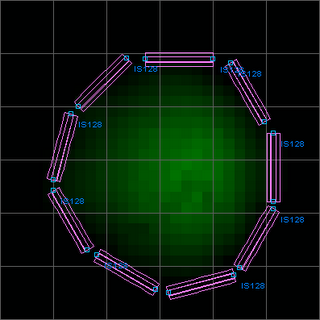 Click "Struktur" in Boden-Werkzeug, and the layouter switches into Struktur mode. It looks like mosaic of colored tiles. As in the case of the other Boden-Werkzeug, you can choose size of brush.
Click "Struktur" in Boden-Werkzeug, and the layouter switches into Struktur mode. It looks like mosaic of colored tiles. As in the case of the other Boden-Werkzeug, you can choose size of brush.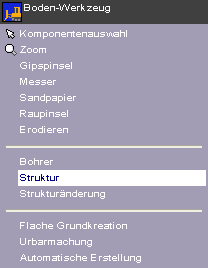 At first, fill inside of the parts with a color not used in the other area yet. As the following case, the hill is painted Struktur No. 16.
At first, fill inside of the parts with a color not used in the other area yet. As the following case, the hill is painted Struktur No. 16.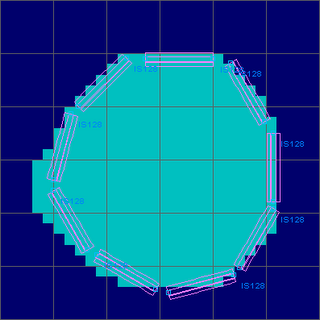 Next click "Strukturänderung," and you can see the dialog as follows. This function replaces a range of Structur numbers by the other ones in random order. At the following case, the area filled with Struktur No.16 will be randomly replaced by from No.16 to 23.
Next click "Strukturänderung," and you can see the dialog as follows. This function replaces a range of Structur numbers by the other ones in random order. At the following case, the area filled with Struktur No.16 will be randomly replaced by from No.16 to 23.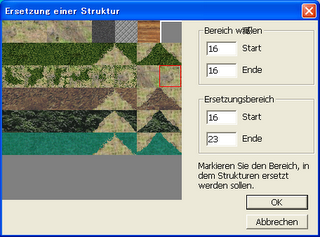
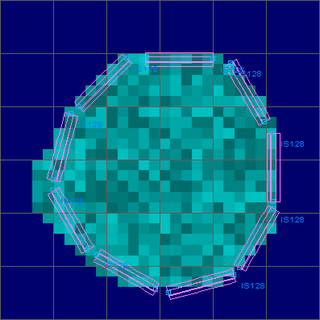
Now, launch the viewer. You can see dressed landscape as follows.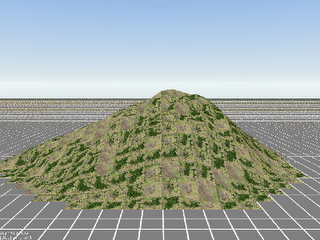


0 Comments:
Post a Comment
<< Home